Creating an AudiAnnotate Project
Create a Project | Delete a Project
Note: You will need a GitHub account to use AudiAnnotate. If you don't have one already, navigate to GitHub and create one by providing a username, email address, and password.
Create a Project
- Navigate to the AudiAnnotate application
- Log in to your account through GitHub
- Select "New Project"
- Add a "Title"
- Add a description of your project
- Add a project slug
- Select "Create Project"
Make sure to allow the app to authorize AudiAnnotate. This means that AudiAnnotate will be allowed to manage and write files on your behalf.
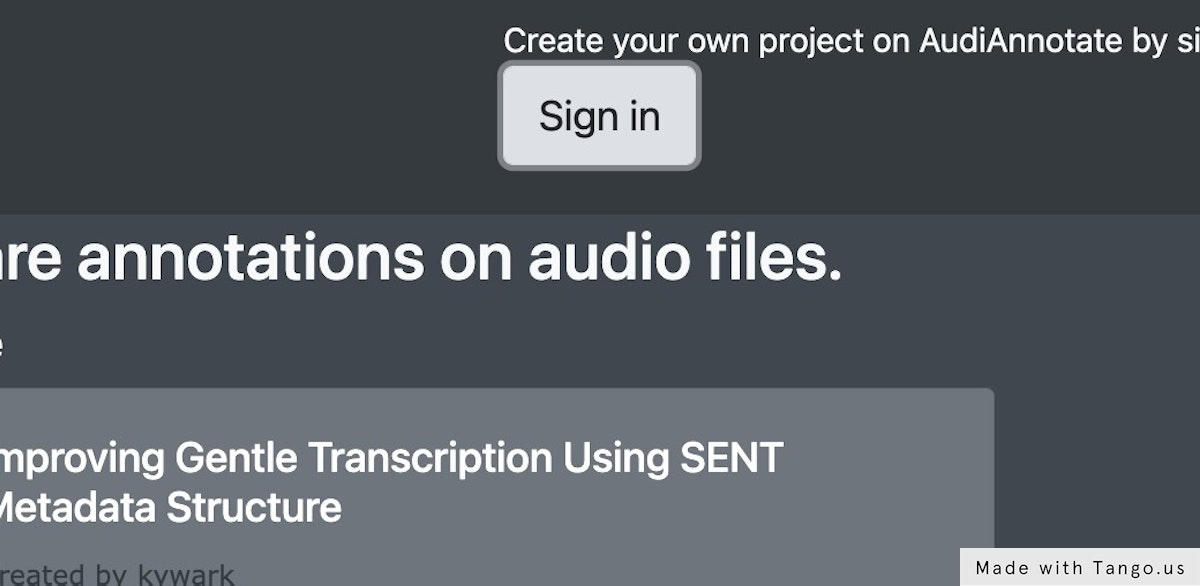
This will open a page where you will add the metadata to allow AudiAnnotate to generate your project. AudiAnnotate creates a repository or “repo” in GitHub, which is your project’s storage space for any files related to your project.
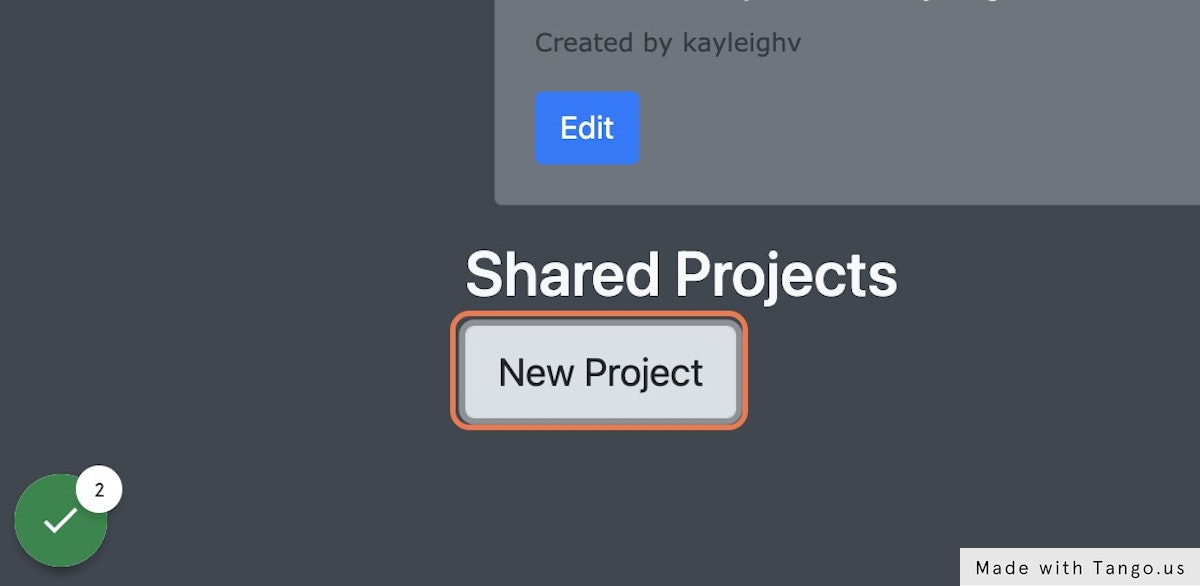
This is the project name, and the name of the GitHub repository that will be generated in this process. This title will also appear as the project name on the AudiAnnotate site under “My Projects.”
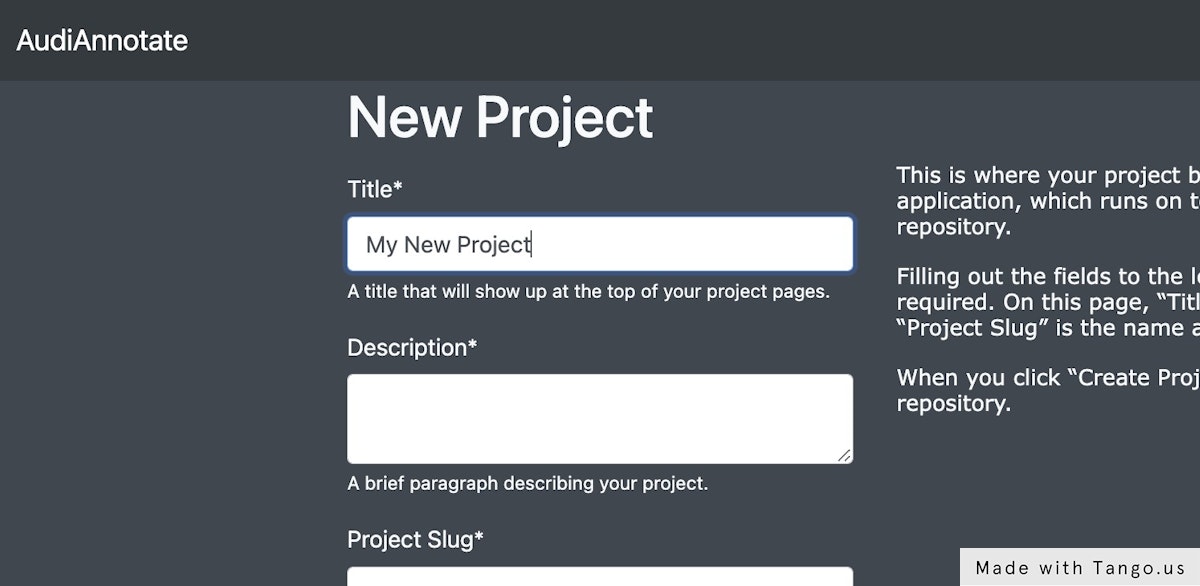
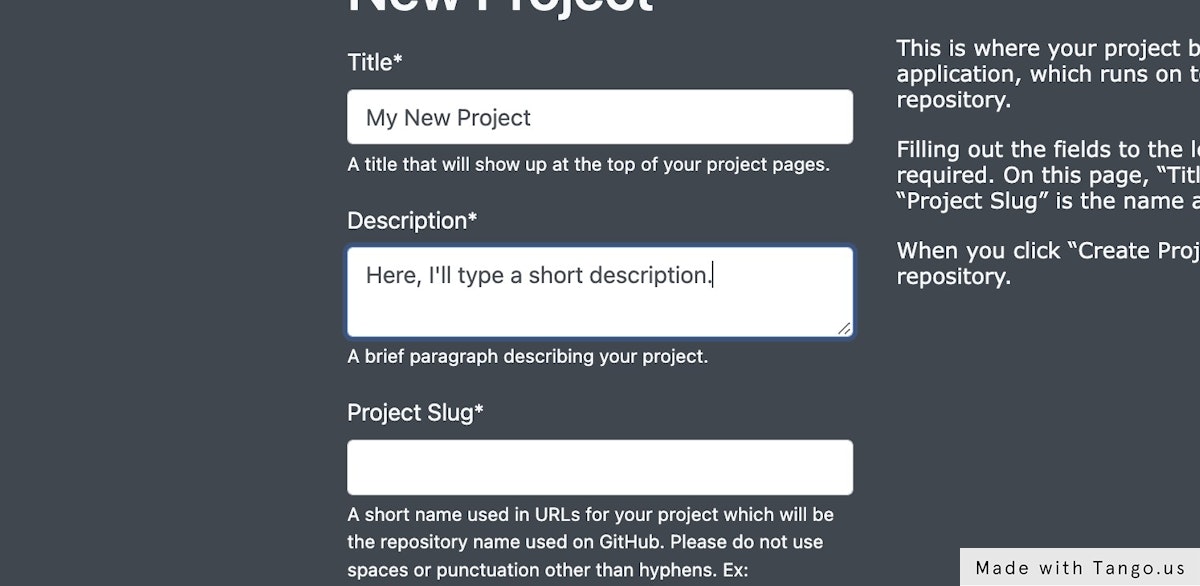
This becomes the GitHub repository URL. Note: spaces are not recognized. Please use hyphens instead of spaces.
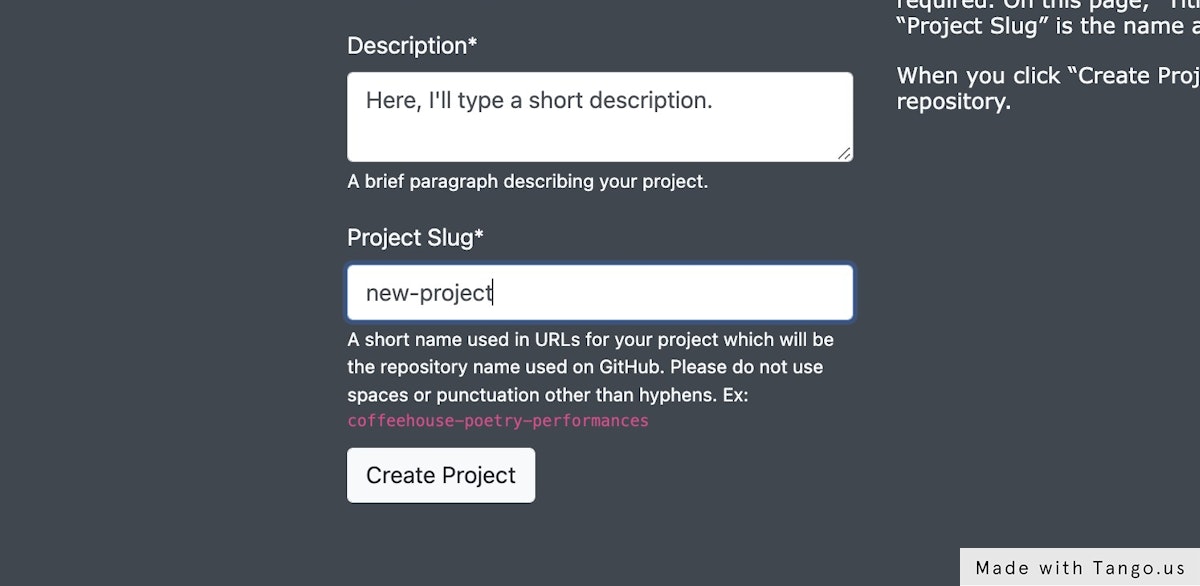
This contacts GitHub and generates the repository. Now you have created an AudiAnnotate project, with all information stored in a GitHub repository. The next step will be to build the IIIF Manifest, which allows you to associate audiovisual material and annotations with your project.
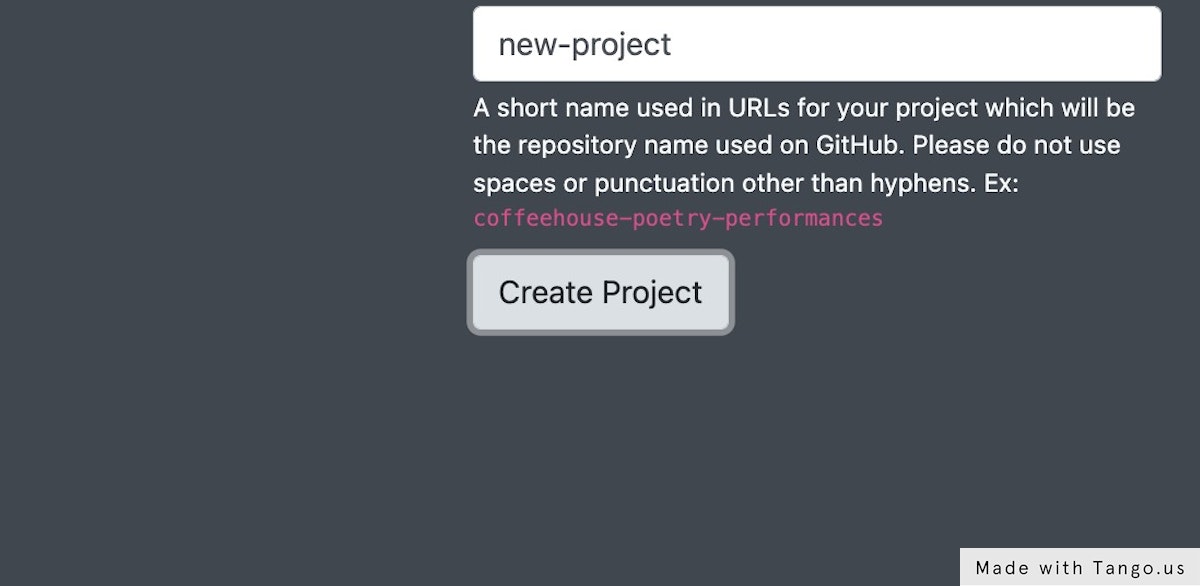
This workflow was created with Tango
Delete a Project
To delete or archive a project, you can make changes to its repository on GitHub.
Note: Once you've deleted a repository, you cannot recover your project.
- Navigate to GitHub
- Open the drop-down menu by clicking your profile picture in the upper right corner
- Select "Your repositories"
- Select the repository for the project you'd like to delete
- Navigate to the Settings tab
- Scroll to the "Danger Zone" at the bottom of the page
- Select "Delete this repository"
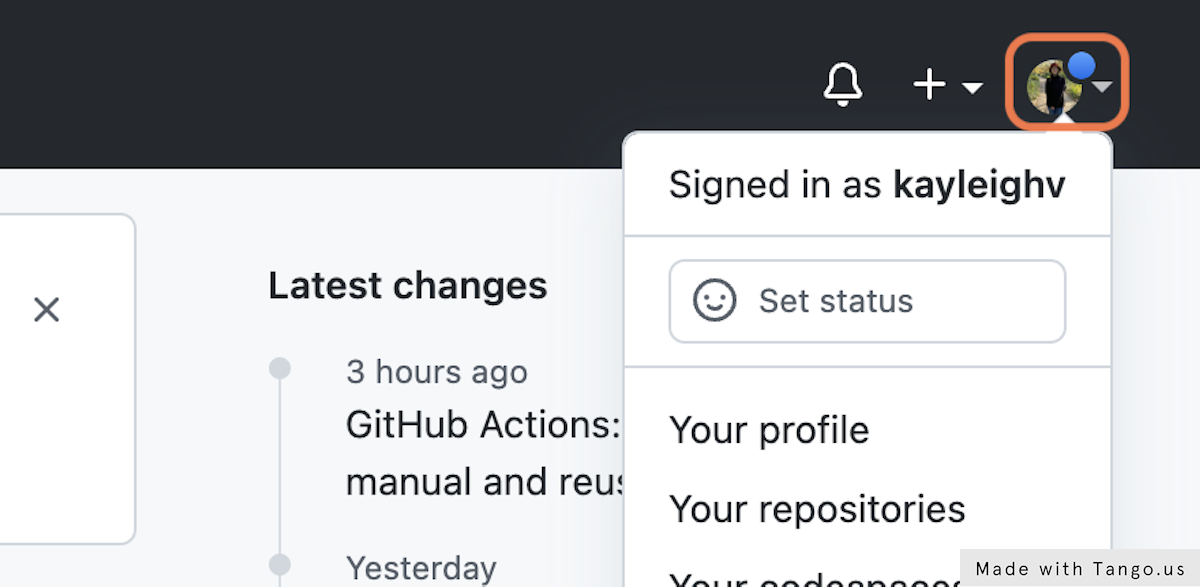
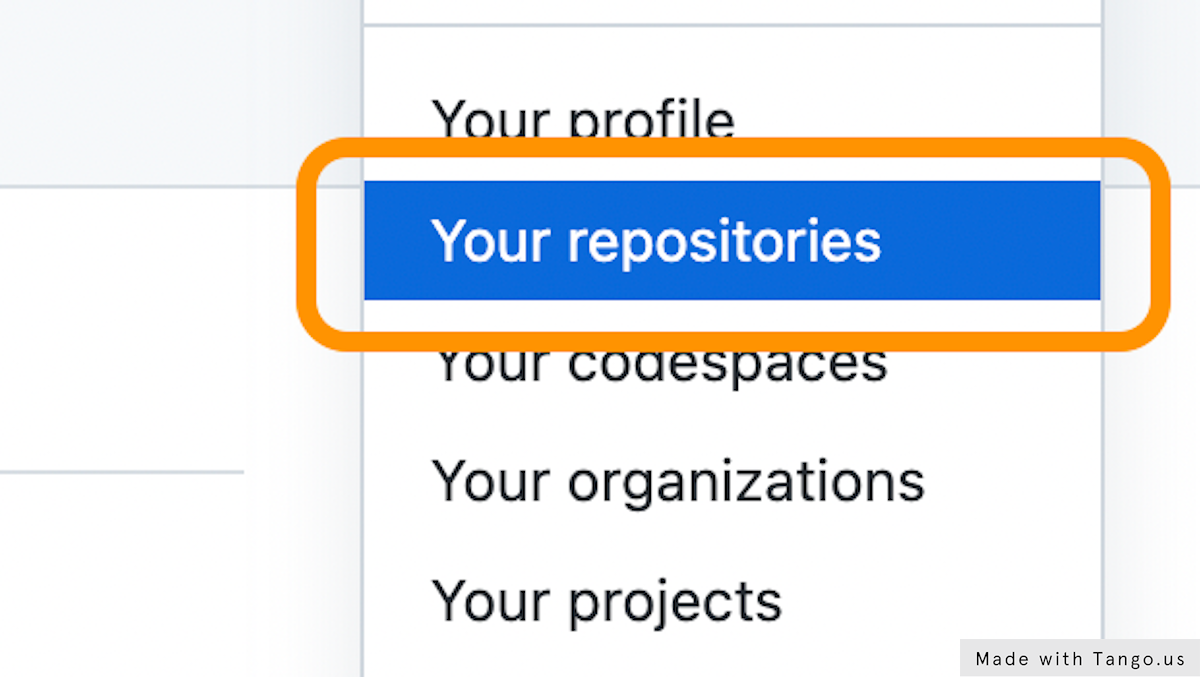
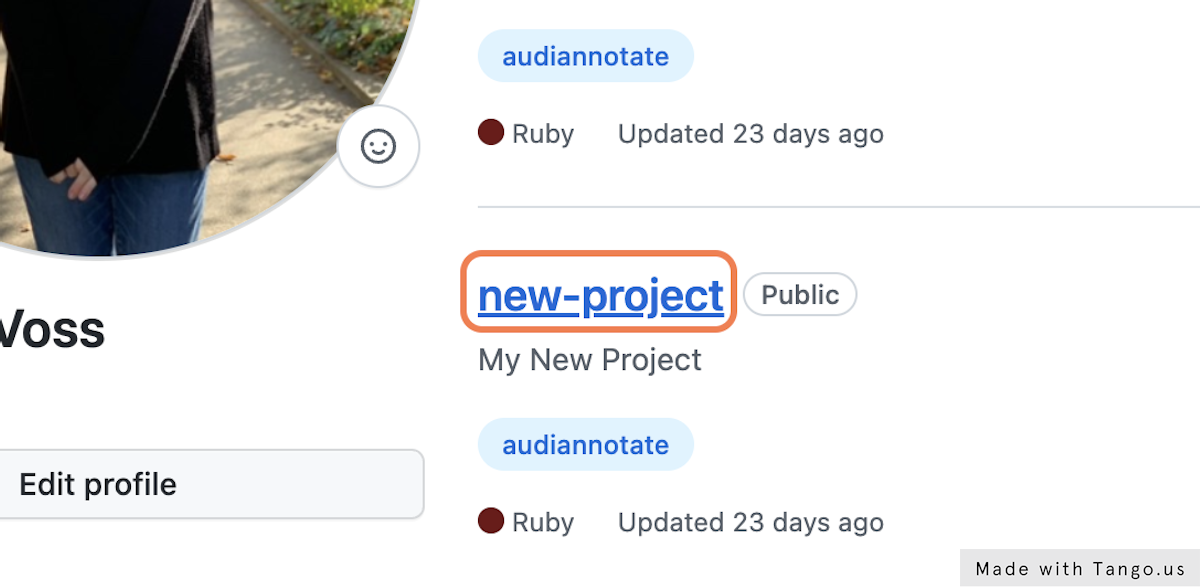
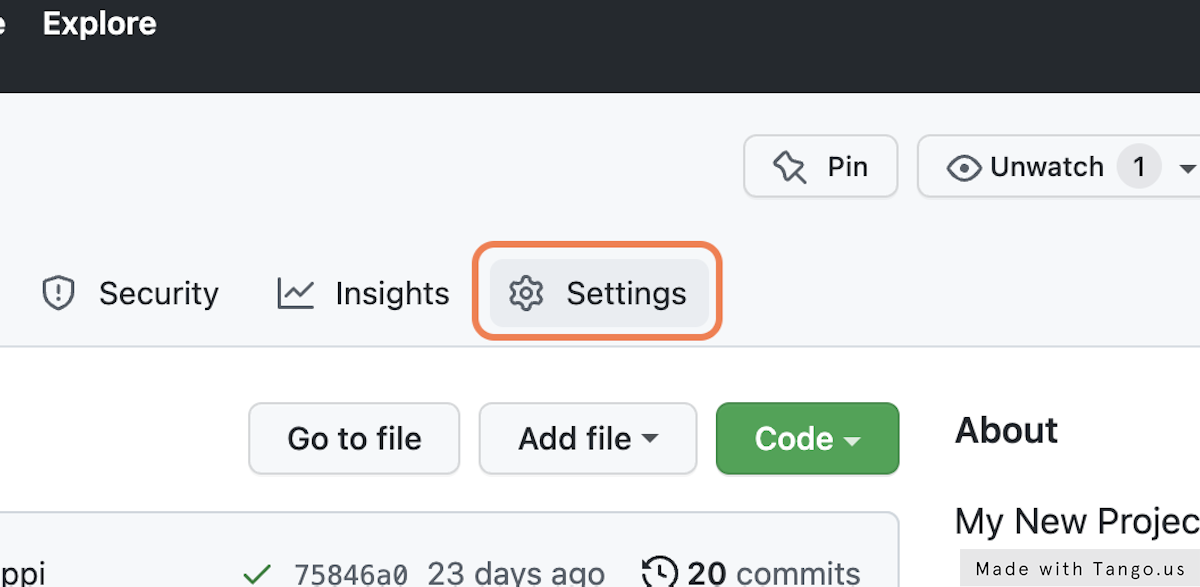
Here, you have the option to change your repository's visibility, transfer ownership to another GitHub user, or archive or delete your repository.
You'll be prompted to confirm your choice.
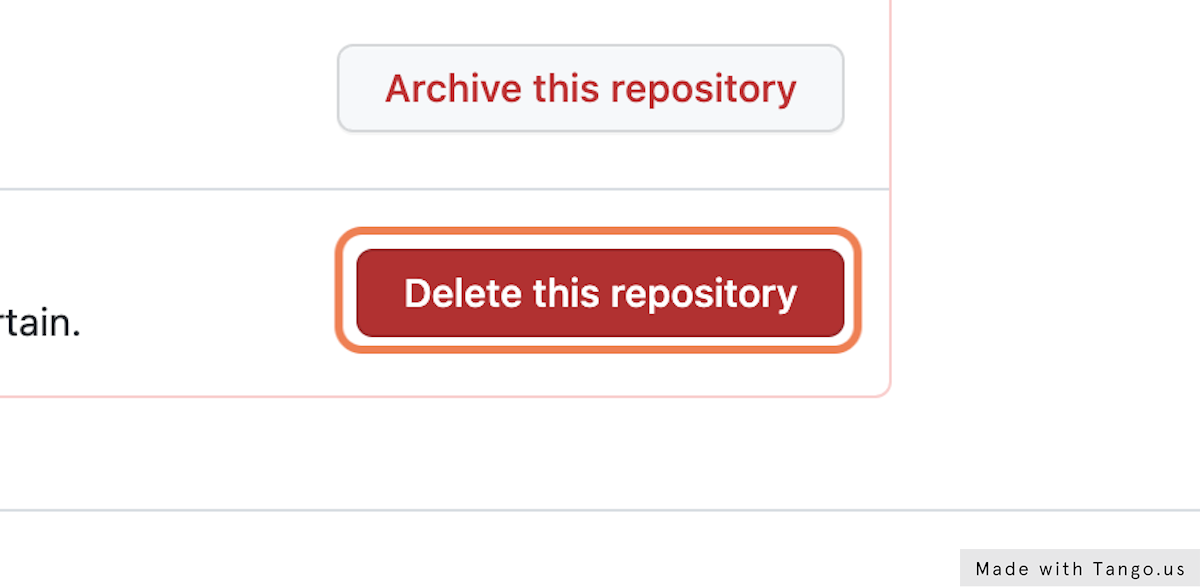
This workflow was created with Tango