Collaboration via Hypothesis
Creating a Group on Hypothesis | Annotating with Hypothesis
Hypothesis is “a conversation layer over the entire web that works everywhere, without needing implementation by any underlying site.” Integrating Hypothesis with an AudiAnnotate project allows for a layer of commentary on top of AudiAnnotate annotations from multiple contributors. When annotating with Hypothesis, you can annotate in a group or individually, privately or publicly.
Visit the Hypothesis website for instructions on creating an account and installing their browser extension.
Creating a Group on Hypothesis
- Navigate to Hypothesis and log in with your account
- Open the "Groups" drop down at the upper right corner of the page
- Select "Create new group"
- Give your group a name
- And a description, if desired
- Select "Create group"
- Use the link provided in the bottom right corner of the page to invite any collaborators to join your group
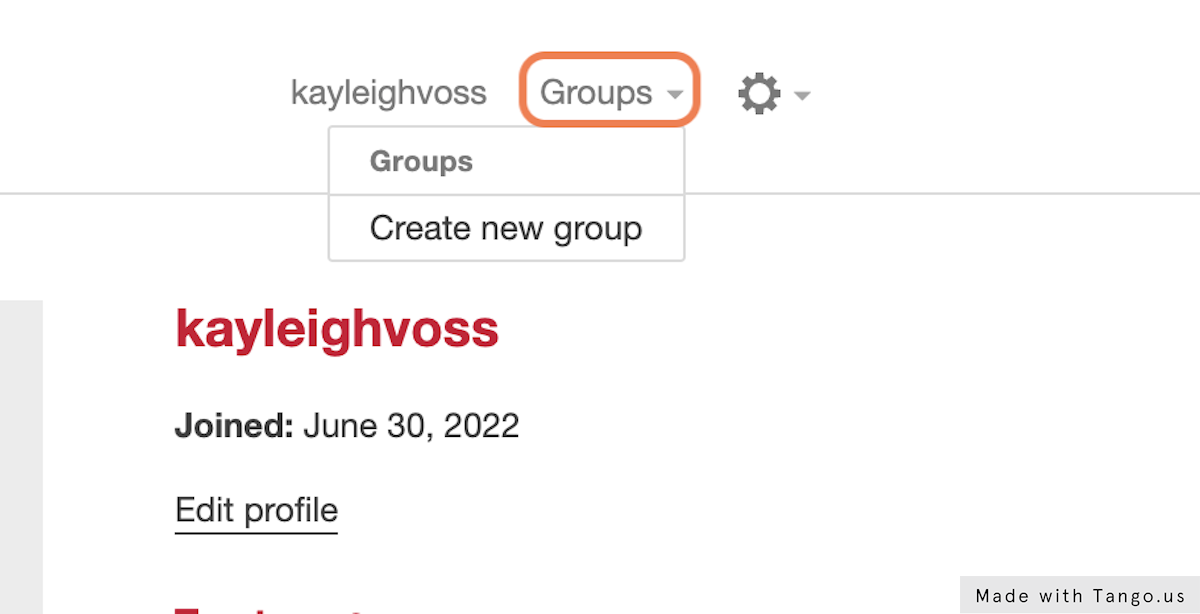
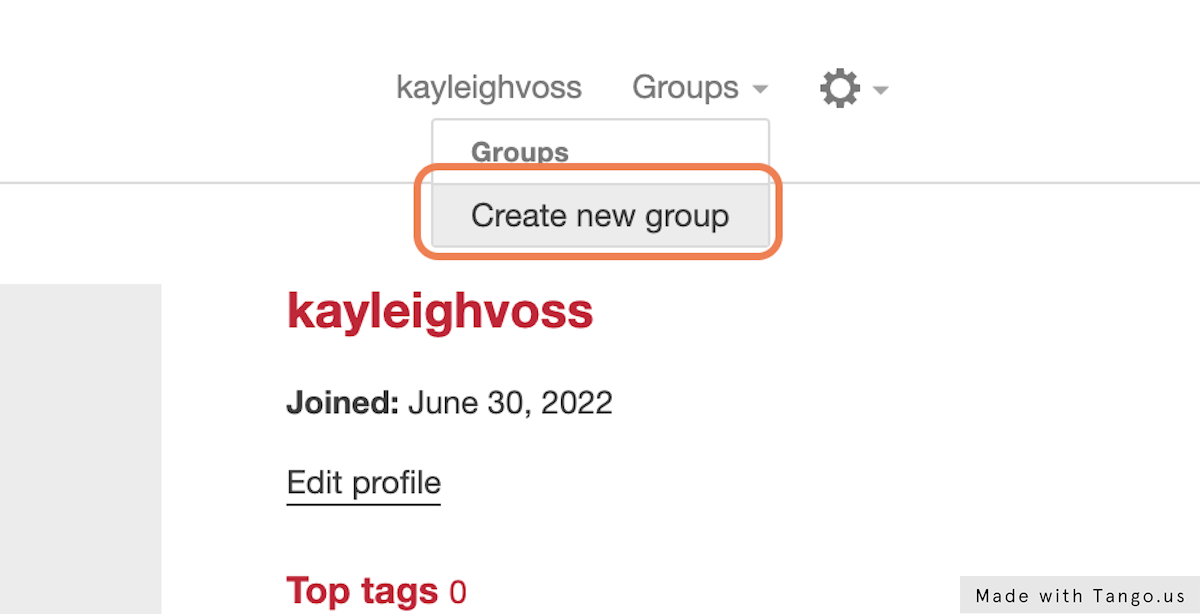
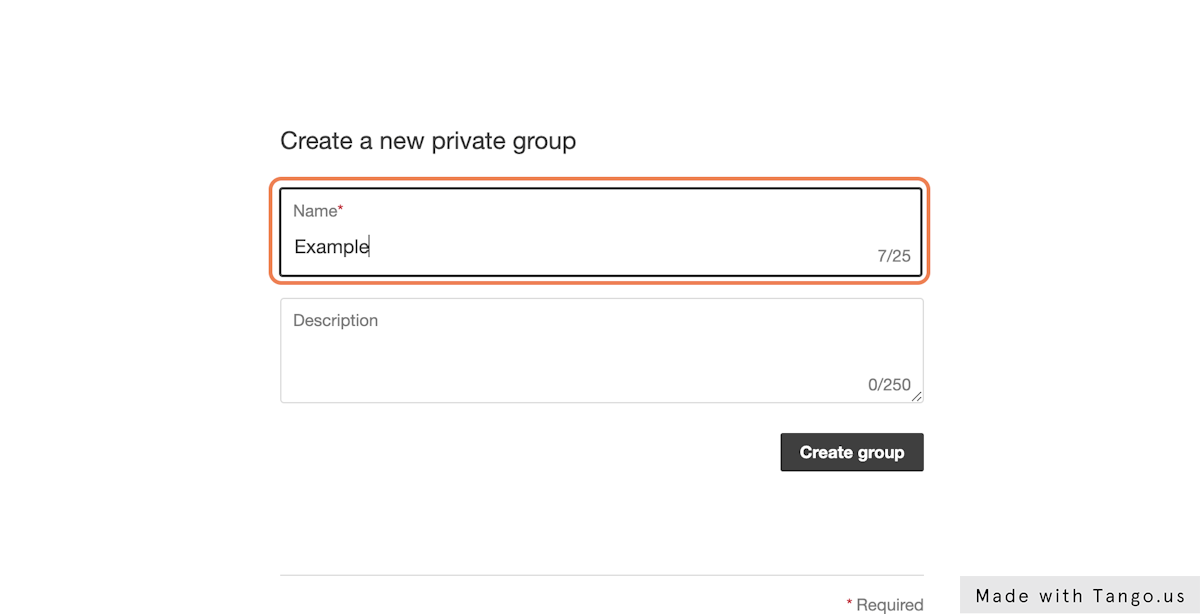
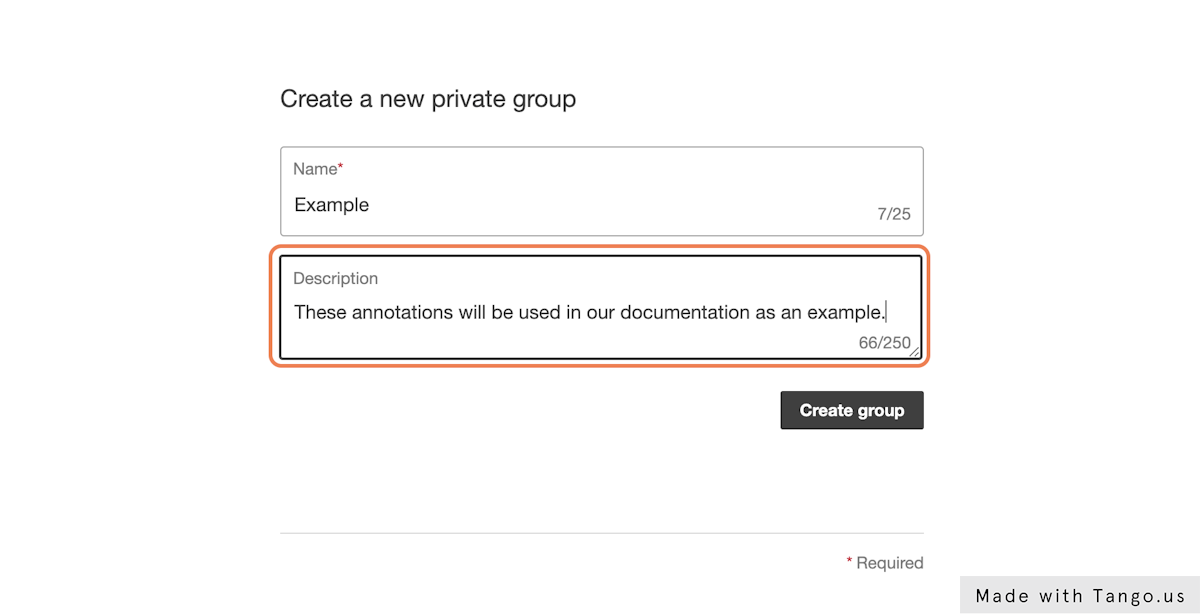
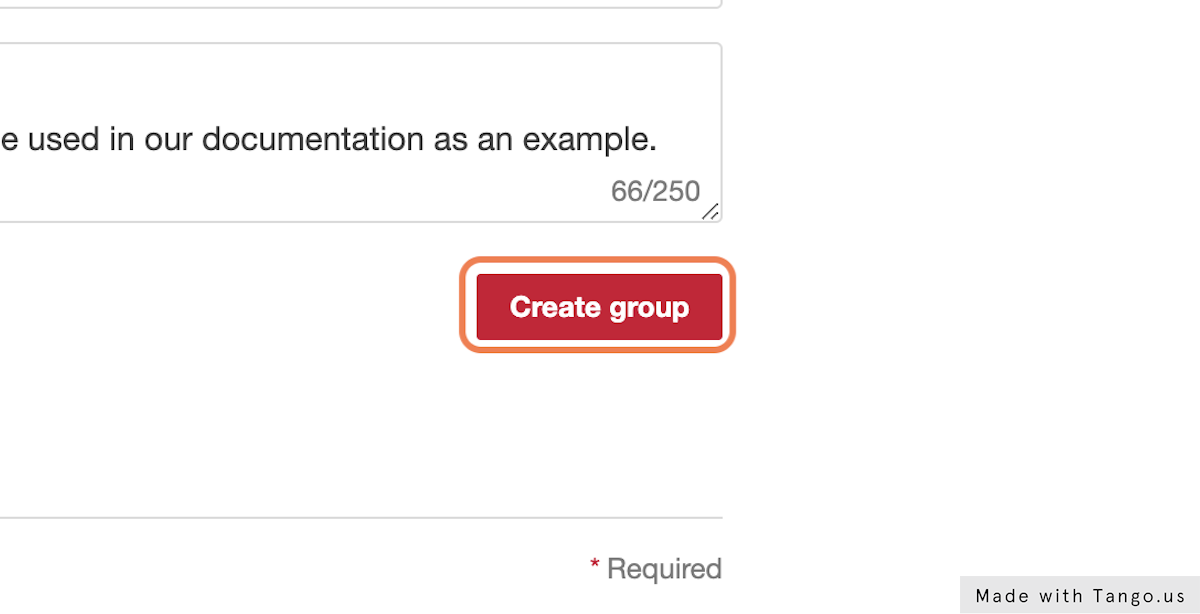
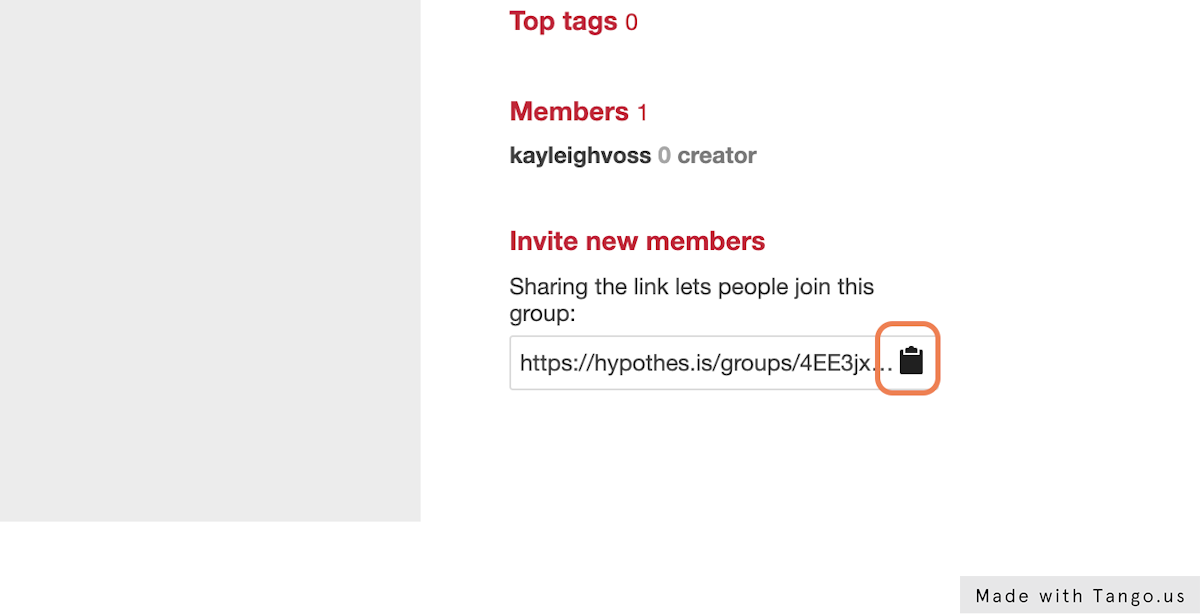
This workflow was created with Tango
Annotating with Hypothesis
- Navigate to your project page
- Activate Hypothesis by clicking its Chrome extension/bookmarklet icon
- Select the arrow on the right side of the screen to expand Hypothesis
- Log in to Hypothesis
- Select the appropriate group from the drop down menu
- When you highlight text on this page, Hypothesis will offer the chance to add an annotation
- Add an annotation and any desired tags
- Select "Post to [Group]" to save your annotation
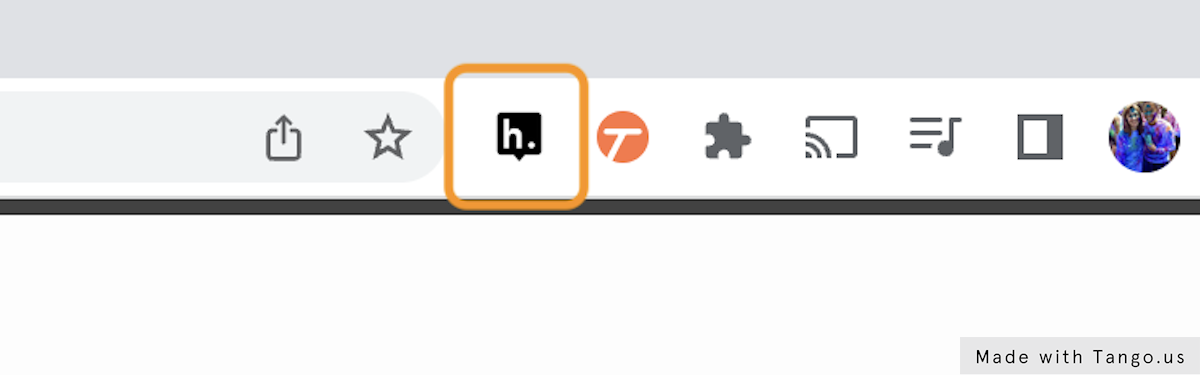
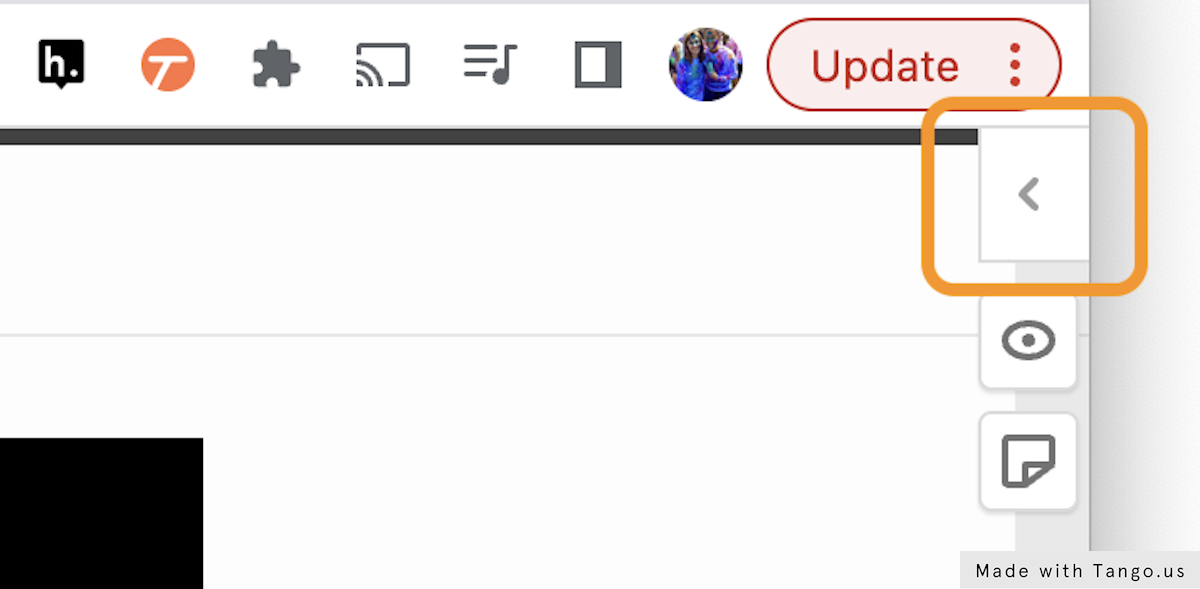
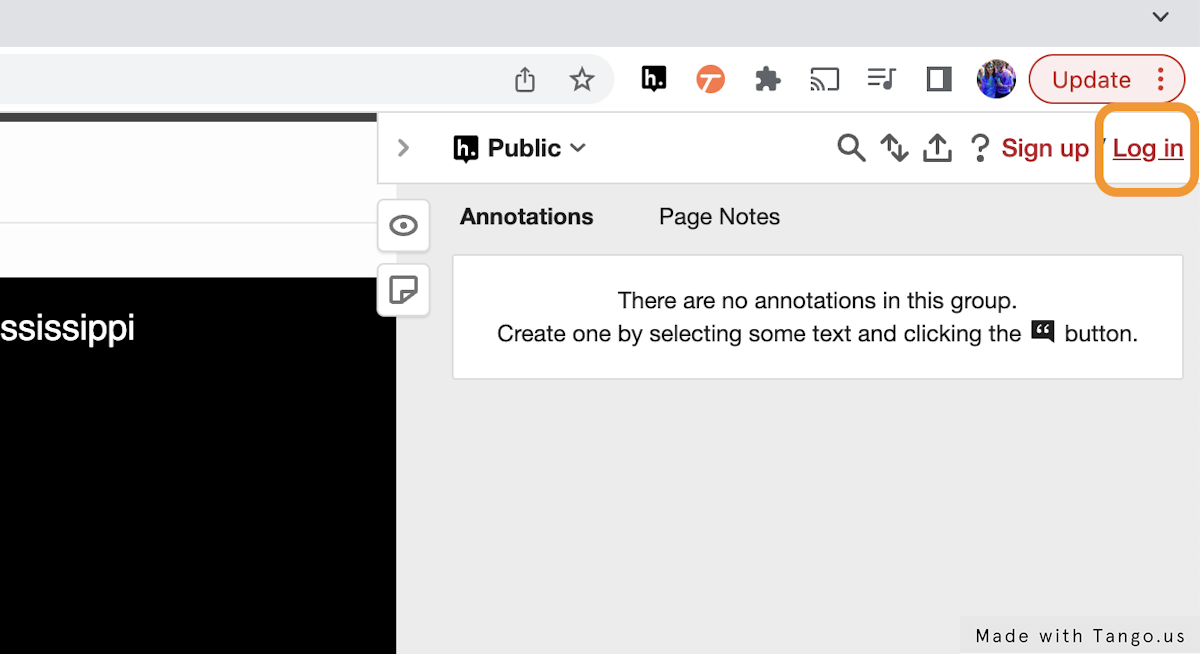
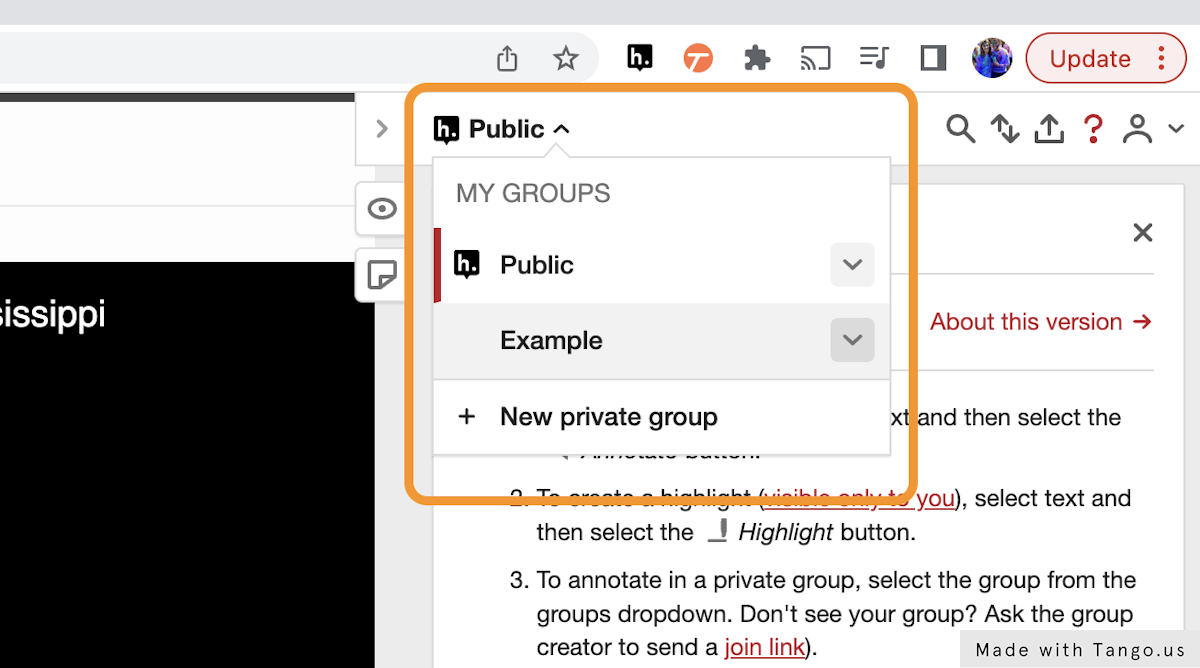
Click the "Annotate" button to add an annotation
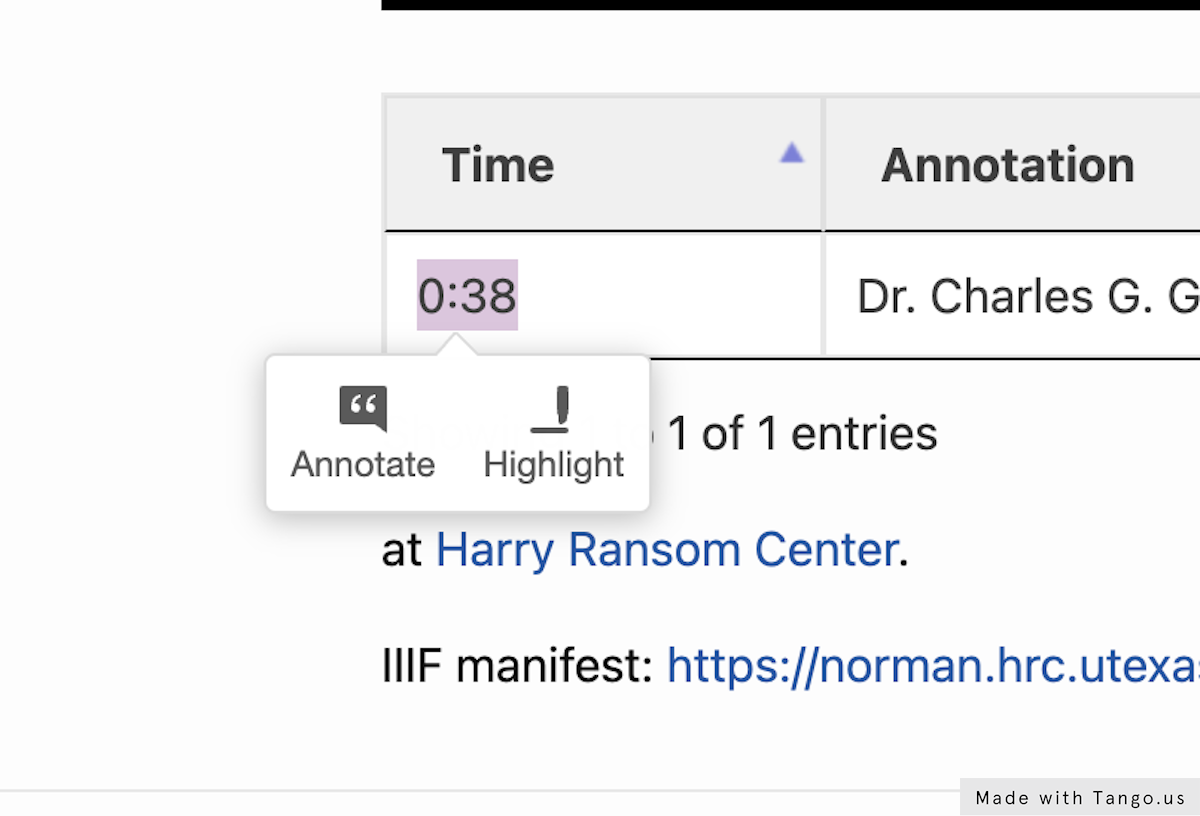
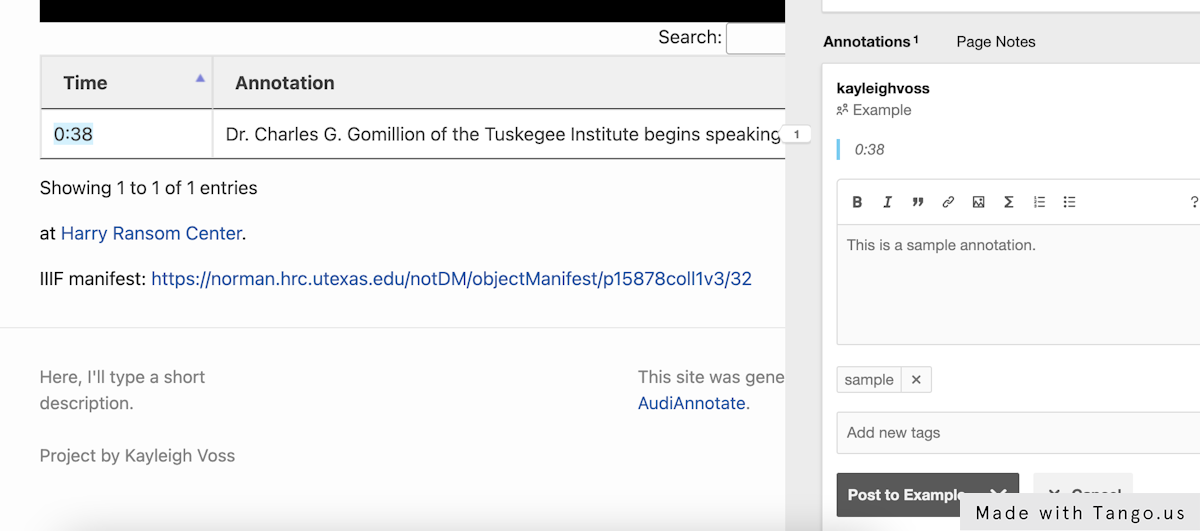
This workflow was created with Tango